Home Office Setup Overview
Here’s the perfect home office setup for a spare room or other small area. It covers form & function, essentials, and options. My past home offices have covered the below areas so, this article includes setting up a home office for ALL of these. With that said, this will include some tech equipment and services additionally for some active online uses. This article is listed in our “Start Blog Plan” main topic and our overview article “How Do You Start A Blog?”. It also is a part of the “Blog Planning” category. Also, there’s a supporting post article on “Essential Home Office Technology” that ties in with this one.
- remote work from home
- home business
- IT management
- development
- web design
- content writing
- blogging
- food blogging.
This covers a healthy home office for just about any need but you’ll also be able to know what you don’t need and can exclude easily when reviewing the list and its details. I currently have an active food blog so, there will be some services shown along those lines in addition. If you don’t write any content online, you’ll easily be able to recognize those items and just skip past them. This is presented in an organized manner to explain the usage of each section as depicted in the Table of Contents here.
How To Setup Home Office
Learning how to setup home office can take place over a period of time and there are lots of options. Keep reading to see these modern ideas regarding how to have a fully functional and visually appealing home office setup. Both form and function are considered. We now cover what you’ll be needing, including some options.
What You Need To Setup A Home Office
Here is an overall list of what you need to setup a home office. It can consist of the following:
- The Home Office Room & its Aesthetics
- Home Office Furniture
- Office Equipment
- Office Supplies
- Office Services
Keep reading and we’ll cover each of these items needed for a home office now, including some optional extras.
1. The Home Office Room
When you’re setting up the home office room, you’ll be thinking about a lot of necessary things. Will the desk go in a corner or against a wall? Where will all the equipment go? And what about the network, the laptop, the printer, and other things? Do I need office supplies in here? And you might even be thinking about visual appeal such as plants on a shelf or paintings on the wall. So, with all these considerations, where will you be establishing your office space?
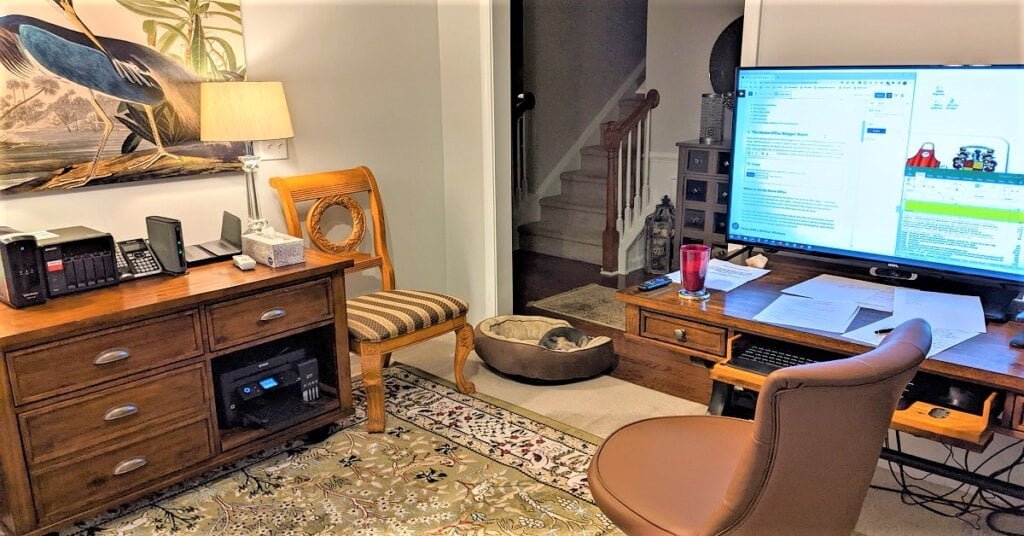
Where to Set Up Home Office
Most people don’t have many options about where to set up home office space. I remember having to use a dining room table for a few weeks. That got old fast and it wasn’t ergonomically friendly to say the least. This article covers a lot of physical office things but they all don’t necessarily have to all be in the actual home office space you end up using.
Over time, even rooms change so, we all simply make do with what we have for that moment. It’s best to review this entire article first and then look at your options with the considerations and options you’ll then have acquired. You’ll be thinking about natural lighting, space leftover after a desk is positioned, computer equipment, and so on.
Home Office Without Windows
Your chosen room might be a home office without windows. Having no windows can be fine actually as I’ve found over the decades that I rarely look out anyway. The focus tends to be on the computer monitor and what’s on the desk. So, if you decide on using a home office without windows, every now and then, take the time to get up and refresh yourself by visiting another room like the kitchen for reheating the coffee, stepping outside to check the mail, or walk the dog (or yourself).
Home Office Work Space
When envisioning your home office work space, take into consideration these things and that will cover a good portion of what’s needed.
- The work space is for you and visitor(s)
- Consider the floor type of wood, rug, carpet. Will a chair roll on it?
- Corners and walls will determine where the desk and other furniture pieces can go.
- Pictures and décor should be thought of and if anything will be blocking them.
- Networking and electrical outlets positioning will sometimes dictate where you can place a desk, printer, etc.
Home Office Storage
For office supplies, parts, and consumables, you’ll want to have some home office storage established. The good thing is, since you’re at home, it can be in multiple locations. It’s best if you keep some things nearby but that’s not always possible. For example, it’s good to keep paper and business cards cardstock in the same room where the printer is located but, that’s not feasible sometimes. I keep some tech parts and cables in storage in my garage, for example. It works and it’s out of the way.

2. Home Office Furniture
When you establish some home office furniture, you’ll want some absolute minimums. And the rest can come later but all have their benefits. Here are those items overall:
- A Desk
- It should have a deep workspace of at least 2-1/2 feet and a minimum of no less than 4 feet wide.
- The desk should have a pull-out keyboard/mouse tray or a built-in one.
- It does not have to have any drawers.
- A Credenza or Table
- The credenza provides some nearby storage of certain common office supplies and equipment.
- Provides a printer and scanner location
- Offers optional location for technical equipment such as modem, router, NAS/Server, UPS, and network switch
- Can store some office supplies and files
- The credenza provides some nearby storage of certain common office supplies and equipment.
- Chair(s)
- Should be ergonomically sound, height adjustable, and on wheels
- I replaced my chair in 2024 for a NEO H-PAC Executive Chair. OMG! It’s incredible and affordable. Like many, its arms retract but not limiting; they go all the way up for tucking it away under the desk keyboard tray. Visit Neo Chair.
- One additional chair for a visitor
- Floor mat for desk chair
- Should be ergonomically sound, height adjustable, and on wheels
- Room air purifier
- Trash can

Setting Up Home Office Ergonomics for Furniture
As most of us already know, the setting up home office ergonomics for furniture starts with the chair. There are plenty of ergonomically sound chairs available so it’s a matter of what you choose. When you choose such a chair, also take into consideration if it has height adjustments and wheels for easy movement at your desk.
Another consideration is the desk itself. You’ll want one potentially that has a place for a keyboard and mouse that is lower than the top of the desk. Your arms and hands will thank you. If not, you’ll want to consider if you can add an under desk pullout keyboard/mouse drawer.
3. Setting Up Home Office Equipment
When you’re setting up home office equipment, you can expect some minimal devices. Then, there are those that are feature rich and add to work benefits of either convenience or enhancing productivity. Here’s an extremely good list of a very healthy home office for general equipment and technology equipment:
General Office Equipment Considerations
- Clock (wall or desk)
- Shredder, minimum 12 pages
- Safe, fireproof and water resistant, used for storage of additional backup drive
Home Office Tech Considerations
Most office equipment of today are technology based. Here is a list below with many suggested items for most home offices. They do, however, include additional items that are for more technical home offices for online work.
- Computer or Laptop, HDMI port, Bluetooth capable or extra USB ports
- Ergonomic mouse and keyboard, both wireless
- Monitor(s)
- Option 1: 2 monitors minimum, 24 inches each, HDMI capable, 4K, built-in speakers optional as needed
- Option 2: Large TV, 50-inch & 4K minimum, HDMI capable, width must fit on desk or be wall mounted
- Color Printer
- Scanner (or use phone)
- Camera (Webcam), built-in microphone
- Camera, as needed for food blogging photography
- External speakers (or monitors will have natively)
- Professional microphone if performing audio or video blogging
- Flexible and/or Fixed Holder/Tripod/Stand for phone, if video capturing in kitchen or elsewhere is needed
- Modem for Internet service incoming to home (might be cable or fiber)
- Router (separate from modem,; don’t use a router-modem combo unit) for home networking, WiFi 6 and Gigabit ports minimum
- Network switch, if needed for more extensive home networking, Gigabit minimum
- NAS or Server for digital files storage and serving
- How To Perform a QNAP Factory Reset (for QNAP NAS)
- How To Make an Application Run As A Service (for Microsoft Windows)
- External drive box for backup storage
- UPS with voltage and sinewave regulation
- Home Networking should use minimum cat-6 but cat-8 is minimum if installing new.

Setting Up Home Office Ergonomics for Equipment
There are several things today that will help your setting up home office ergonomics for equipment. You can easily ensure that your computer mouse and keyboard are ergonomically practical. This is important for long term physical well-being of the wrists, hands, and fingers. And that’s just for starters.
The positioning of the monitor(s) for both the distance and height will dictate how well your eyes and neck can handle long durations of this kind of work. And, if you have a 2nd monitor, you’ll typically have less actions with the mouse as you won’t have to minimize a screen to bring up another one near as often when switching apps.
Setting Up Home Office Desk
Setting up the home office desk with a laptop (or computer) and a monitor is okay. You can use the laptop screen as a second monitor. I read a study around 2010 about how office workers with 2 monitors improved their productivity a little over 50%. It was a very popular study, which is why you see workplaces where employees have at least 2 monitors at their desk. Long term use of just a laptop however, will become very frustrating usually. So, if you’re blogging, you’ll definitely want to expand that into some extended equipment.
Any minimal office desk setups should at least have add-ons such as a 2nd monitor, a separate keyboard and mouse, and all working on a desk or table that has a pullout keyboard/mouse drawer.
Setting Up Your Home Office For Video Calls
It’s a great idea to ensure you’re setting up your home office for video calls. And it doesn’t have to be expensive. If you have a laptop, chances are it has a built-in camera for that. Ultimately, you’ll want a video camera that’s at least 4K and has a reasonable microphone built-in. This will provide you with some added visual power. Try to get a camera that works with OBS software or other industry acceptable apps and video conferencing like Microsoft Teams and Zoom. You don’t want to rely on your phone for all your video calls. You’ll want the interaction with the ability for screen sharing.
4. Home Office Supplies
Here are some common home office supplies you’ll potentially want to have readily available.
- Stapler & Tape Dispenser
- Organizers (for drawers or storage shelving)
- Scissors
- Ruler or measuring tape
- Paper clips or clasps
- Postage Stamps
- Self-inking return address and bank deposit imprinter stamps
You’ll want a storage area for all those office supplies. While it’s convenient if it’s in the home office space, it might need to be in a different room.

5. Establishing Home Office Technical Services
This section is just for establishing home office technical services, as used by individuals who work online such as site development, content writing, bloggers, office management, and so on. These are technical services that will vary with everyone differently. You can read further in our article “WordPress Site Hosting Services & Best Plugin List“, which covers good tech services for most bloggers but does enhance further on food blogging. Here’s a list of some of those tech services. Leave a comment below if there’s a service that you use that I haven’t mentioned.
- Internet Service Provider
- Web Hosting Provider, e.g., HostArmada
- Domain Registrar, DNS Provider, e.g., HostArmada
- CDN Service
- SEO Plugin Service
- Advertising Plugin Service
- Recipe Plugin Service
- Caching Plugin Service
- Additional or Extended Services: Backups, Security, Imaging, Optimizations, etc.
- Keywords Service
- Site Auditing Service
- Outsourced Services (writers, photographers, tech)
- Business Services: Banking, Accounting, Licensing
Simple Home Office Setup
A more simple home office setup is good to have for several reasons. It’s a good starting point. It is sound financially. You have less clutter with a minimalist approach. You can make changes more gradually as you discover how you work at home blogging. So, having a simple home office setup is perfect for many. Therefore, when looking at any of the earlier setups lists, it’s easy to tell that they are an extremely full set of solutions. In reviewing each item, you’ll know what you consider to be minimal, which is a computer/laptop, Internet service, a keyboard, and a mouse. That’s the absolute minimally required for a simple home office setup.

Final Setting Up Home Office Tips
These are final setting up home office tips for you. Here’s that list of tips you might not think about.
- Review what the absolute minimum essential items are that have to physically be in the office space where you’ll be working. A lot of office things suggested can be in a different room. From that point forward, all the rest are optional and a bonus.
- For your physical well-being, try for good lighting and good ergonomics for long hours of working daily at the computer.
- For your mental happiness, try to have something in your office that’s visually appealing to you. It might be a wall painting, a small plant on your desk, or a beautiful rug.
- If you discover yourself struggling over time in the office, narrow down the cause. For example, if some of the little tasks are taking longer than they should, it might be time for changing something out. And sometimes, it’s not in the office setup; it’s a service you’re using.
- Think out of the box. You don’t have to have do what other home offices have done, based on Internet articles or product searches. For example, I started out with 2 monitors and wanted a 3rd one. But, I decided to rethink it from scratch. I ended up getting one 50-inch 4K TV and added quad-split screen software. I removed the 2 monitors, now have 4 virtual screens on the TV, and have more desk space with less wires.
Conclusion
In conclusion, ensure you’re setting up your home office for yourself who’s going to be spending a lot of time there. I hope this has truly helped you. Please share this article and leave a comment. Share what you’ve done in making changes to your home office setup for your individual scenario. I’d love to hear about it and share with others here.

